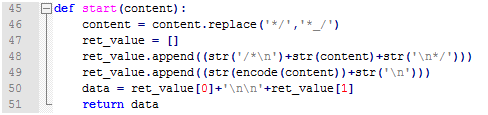How to add a encoding module for a language ?
First of all, you need to add the language name and encoding module in command.py.
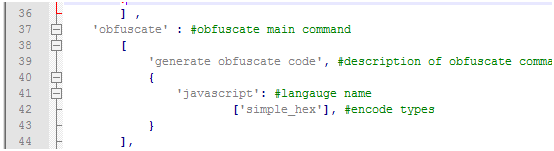
If the language already exists, you can add your encoding name module in the array of encoding types (as you see at line 42) (split it with ,). Note that for you need to add every single language in lib/encoder/language_name/module_name.py.
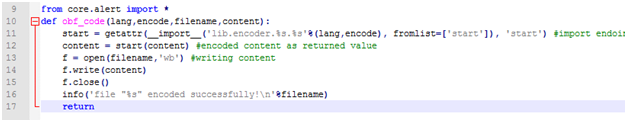
As you see, your encoding module in language name will import automatically depended on your language and encoding name. This is all you need to do to add the module you have created for this language :-)
Remember:
- Your encoding module must have a function name call
startwith an argv for the content of file. - You must comment the original content in new encoded file.
- Take care if there is any comment in original file, example: if
/*and*/exist in original file, before you save original content, you must replace*/with a junk code like*_/to stop it from effecting in the code - Your
startfunction must return original file content + new encoded content,data = ‘*/\n’ + original_content.replace(‘*/’,’*_/’) + ‘\n*/‘ + encoded file; return data (in a variable) - Returned variable will write automatically in core/obfuscate.py , there is nothing more to do!